Navigating the list of Your Products
Login to Vendor Portal, then to “Manage Products”

General Options
- Add a Product – see Create a New Product
- Select Manufacturer – if your user has permissions to view multiple vendor/manufacturer accounts, you can select the manufacturer of choice, then ‘Update Product List‘ button to show discontinued items in your product list.
- Discontinued Items – by default, these are hidden. Check the ‘Show Discontinued‘, then ‘Update Product List‘ button to show discontinued items in your product list.
- Notify Stores of Updates – see the notify retailers help page
- Search – this search field will filter your items for matching text strings across many fields, including SKU, Name, etc.
Edit Product Details
There are several tabs of the product details:
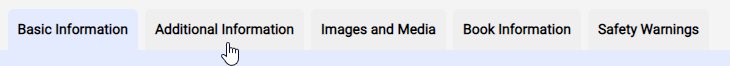
As you step through each tab of the product details, the tool tips are useful in providing additional context.
CONTENT PRIORITY GUIDE:
![]() Required
Required![]() Highly Recommended
Highly Recommended![]() Recommended if Applicable
Recommended if Applicable![]() Optional
Optional
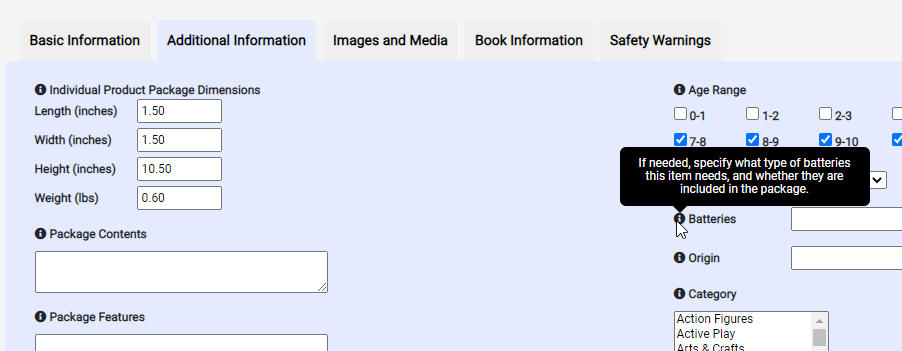
Basic Information Tab
Most of these fields are self explanatory. Please see below for clarification on some fields, or contact our support team for assistance.![]() Required
Required![]() Highly Recommended
Highly Recommended![]() Recommended if Applicable
Recommended if Applicable![]() Optional
Optional
![]() Product Name – keep it simple and accurate. Don’t use ®,™, ©, etc … you can include those in the description later.
Product Name – keep it simple and accurate. Don’t use ®,™, ©, etc … you can include those in the description later.
![]() Item Number – must be unique within your vendor SKU. Spaces or special characters not allowed.
Item Number – must be unique within your vendor SKU. Spaces or special characters not allowed.
![]() Alternate Item Number – OPTIONAL this is useful if you’ve published the item using a different SKU. It allows for retailers to match to item with another SKU
Alternate Item Number – OPTIONAL this is useful if you’ve published the item using a different SKU. It allows for retailers to match to item with another SKU
![]() Short Description – used as META description of the product; for SEO ranking and product grid display (on some sites).
Short Description – used as META description of the product; for SEO ranking and product grid display (on some sites).
Optimal length: 155-160 characters
Optimal format: Precise, naturally describe the item. Unique to the product. Don’t load with filler keywords.
See also moz.com meta description optimization
![]() Description – This is the detailed description of the product; This description is what most consumers will read in deciding if your product is right for them.
Description – This is the detailed description of the product; This description is what most consumers will read in deciding if your product is right for them.
Optimal length: 1 or more paragraphs
See also Creating Long Descriptions
STN SKU – non-editable. this is the unique item ID within the STN Data library.
![]() Brand Name – OPTIONAL. Don’t populate with the same info as your vendor name. Use this if you have a line of products under your primary vendor name with a unique brand. Contact our support team if yo need a new brand added to the records.
Brand Name – OPTIONAL. Don’t populate with the same info as your vendor name. Use this if you have a line of products under your primary vendor name with a unique brand. Contact our support team if yo need a new brand added to the records.
![]() UPC – 12 digits preferred. no spaces or dashes
UPC – 12 digits preferred. no spaces or dashes
![]() EAN – 13 digits preferred. no spaces or dashes preferred.
EAN – 13 digits preferred. no spaces or dashes preferred.
![]() ISBN – 13 digits preferred. 10 digits accepted as well. No spaces or dashes preferred. “X” is an acceptable character.
ISBN – 13 digits preferred. 10 digits accepted as well. No spaces or dashes preferred. “X” is an acceptable character.
![]() Product Available – check if currently available. Uncheck if items discontinued or not yet available.
Product Available – check if currently available. Uncheck if items discontinued or not yet available.
![]() Draft Mode – Uncheck this to enable your retailers to use the product data.
Draft Mode – Uncheck this to enable your retailers to use the product data.
![]() Product Release Date – OPTIONAL. may be future date. format: 2021-04-25
Product Release Date – OPTIONAL. may be future date. format: 2021-04-25
Last Modified – system automated date stamp
![]() MSRP – MSRP or MAPP price. Used as reference for retailers only. Retailers are directly responsible for adhering to any MAPP policies you may have with them.
MSRP – MSRP or MAPP price. Used as reference for retailers only. Retailers are directly responsible for adhering to any MAPP policies you may have with them.
![]() Cost – OPTIONAL. Wholesale price
Cost – OPTIONAL. Wholesale price
Additional Information Tab
Most of these fields are self explanatory. Please see below for clarification on some fields, or contact our support team for assistance.![]() Required
Required![]() Highly Recommended
Highly Recommended![]() Recommended if Applicable
Recommended if Applicable![]() Optional
Optional
![]() Individual Product Package Dimensions – L x W x H (inches) for PACKAGED product. Used to calculate shipping rates.
Individual Product Package Dimensions – L x W x H (inches) for PACKAGED product. Used to calculate shipping rates.
![]() Weight (lbs) – for PACKAGED product. Used to calculate shipping rates.
Weight (lbs) – for PACKAGED product. Used to calculate shipping rates.
![]() Package Contents – The contents of the product package. List one item per line.
Package Contents – The contents of the product package. List one item per line.
![]() Package Features – Key features of the product. List one item per line.
Package Features – Key features of the product. List one item per line.
![]() Product Awards – List one award per line.
Product Awards – List one award per line.
![]() Keywords – Keywords are comma-separated terms or phrases consumers may use to search for this item.
Keywords – Keywords are comma-separated terms or phrases consumers may use to search for this item.
![]() Age Range- 0 (birth) through 13+ yrs
Age Range- 0 (birth) through 13+ yrs
![]() Gender
Gender
![]() Batteries
Batteries
![]() Origin – Important to note when Made in USA
Origin – Important to note when Made in USA
![]() Categories
Categories
![]() Developmental Attributes – Fundamental skills that this product promotes.
Developmental Attributes – Fundamental skills that this product promotes.
Images & Media Tab
Most of these fields are self explanatory. Please see below for clarification on some fields, or contact our support team for assistance.![]() Required
Required![]() Highly Recommended
Highly Recommended![]() Recommended if Applicable
Recommended if Applicable![]() Optional
Optional
![]() YouTube Video ID – Only add the video ID, not the full YouTube link. For Example:
YouTube Video ID – Only add the video ID, not the full YouTube link. For Example:
Enter: NpEaa2P7qZI
Don’t Enter: youtube.com/watch?v=NpEaa2P7qZI
![]() Select Main Image – While not technically required to create a product record, we can guarantee that few products are purchased when they have a poor image or no image.
Select Main Image – While not technically required to create a product record, we can guarantee that few products are purchased when they have a poor image or no image.
See also: Tips for Creating Great Product Images
Book Information Tab
Most of these fields are self explanatory. Please see below for clarification on some fields, or contact our support team for assistance.![]() Required
Required![]() Highly Recommended
Highly Recommended![]() Recommended if Applicable
Recommended if Applicable![]() Optional
Optional
![]() Author BIO
Author BIO![]() Author(s)
Author(s) ![]() Pages
Pages ![]() Illustrator
Illustrator
Safety Warnings Tab
Most of these fields are self explanatory. Please see below for clarification on some fields, or contact our support team for assistance.![]() Required
Required![]() Highly Recommended
Highly Recommended![]() Recommended if Applicable
Recommended if Applicable![]() Optional
Optional
![]() Safety Warnings – Select any CPSC-required Choking Hazard warnings.
Safety Warnings – Select any CPSC-required Choking Hazard warnings.
![]() Safety Description – add optional alert text message
Safety Description – add optional alert text message

