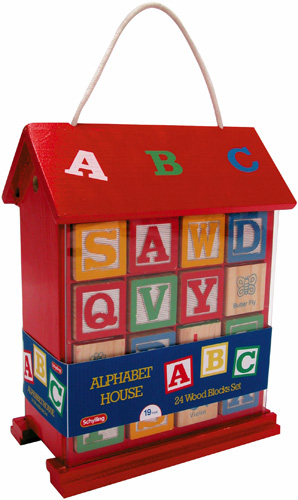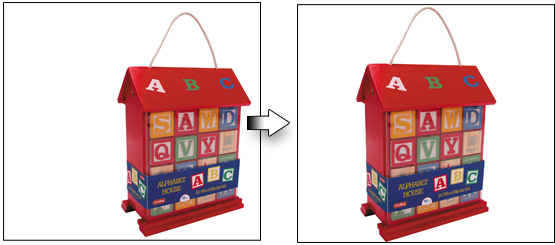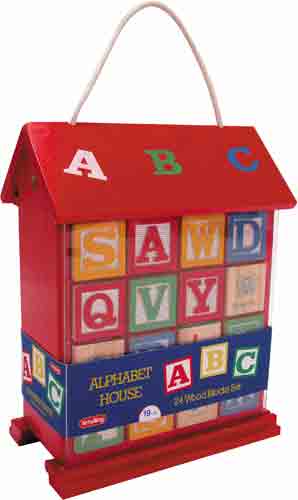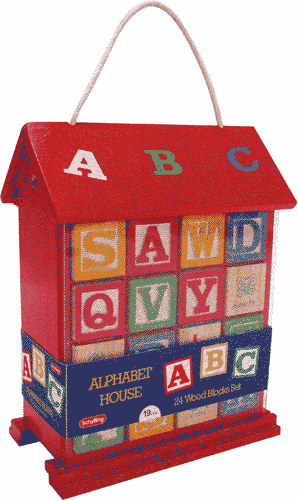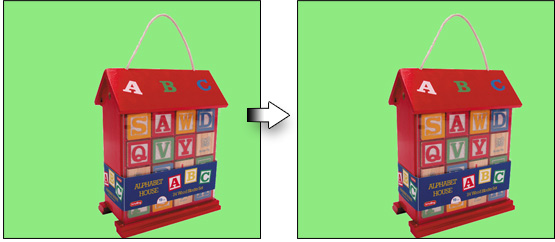We like to get images that are about 1000 pixels x 1000 pixels (or larger), but can work with just about anything.
tip: During processing, we currently crop and scale images to fit within 500×500 pixels – but as the average user’s monitor display increases in size, and bandwidth speeds increase, we will very likely also increase the size of the images we provide to our member stores – so if we have higher resolution images from you to start with, we will be able to reprocess images with no loss in quality.
Below are a few samples of good images, poor images, and a few other things to avoid :
GOOD QUALITY IMAGES
tips:
Size ~ it looks clean and sharp at full size (500px X 500px, or larger)
Background ~ the primary product image usually works best when it’s over a solid white background color. Other backgrounds are not “bad”, but as you are trying to create images that look great in a wide range of websites, a white background is usually best.
Secondary Images ~ Shoppers like to see multiple pictures of your products… so help your retailers out by supplying a few additional pictures for each product – include pictures with products in/out of the package, pictures of kids playing with the toys, etc. Secondary images are also displayed at 500×500 when shown full size.
tip: images with solid white backgrounds are also much easier to process. Help us to keep your products looking great by following a few simple guidelines on backgrounds .
POOR QUALITY IMAGES
Here are a few samples of what can make a “poor quality” image:
- Low Resolution
- High Res Image Saved at a Too Low Quality
- High Res Image Saved as a GIF
- Rotated Images
- Cropped Images
- Colored Backgrounds
- Group Photos (multiple products in one image)
- Borders and Effects