After you login to your partner portal, you will have access to control which stores are allowed to view and import your product data.
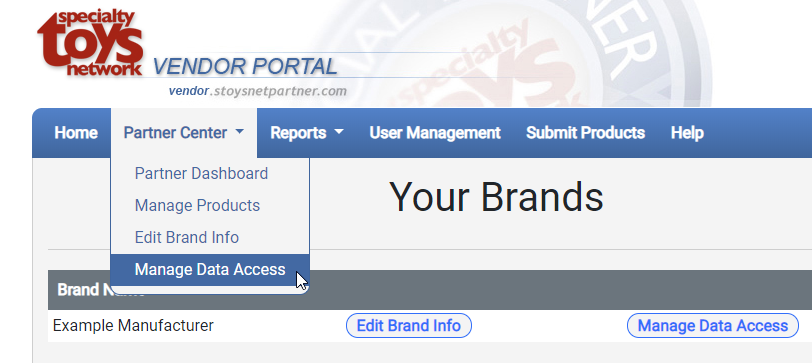
By default, access is granted to all stores. To restrict access, first select the option to manage the stores:
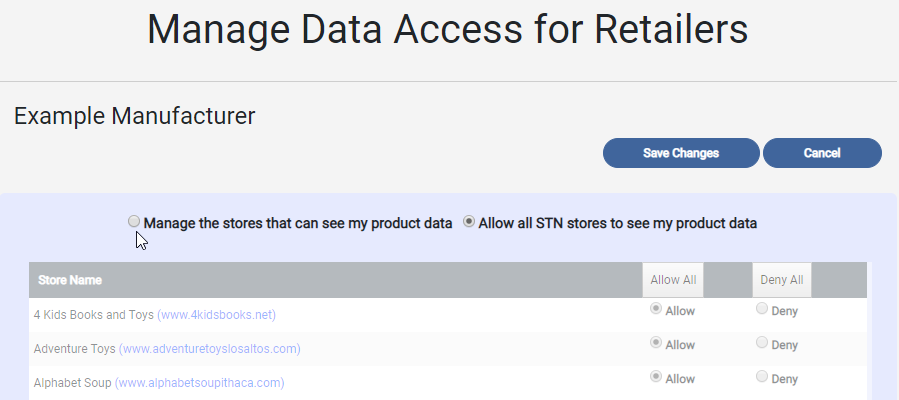
Then mark any stores which you wish to deny access to, and save the page.
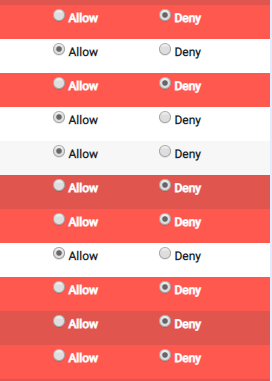
Please remember to Allow access to your new retail accounts, or to any valid requests from a current retailers in good standing.

