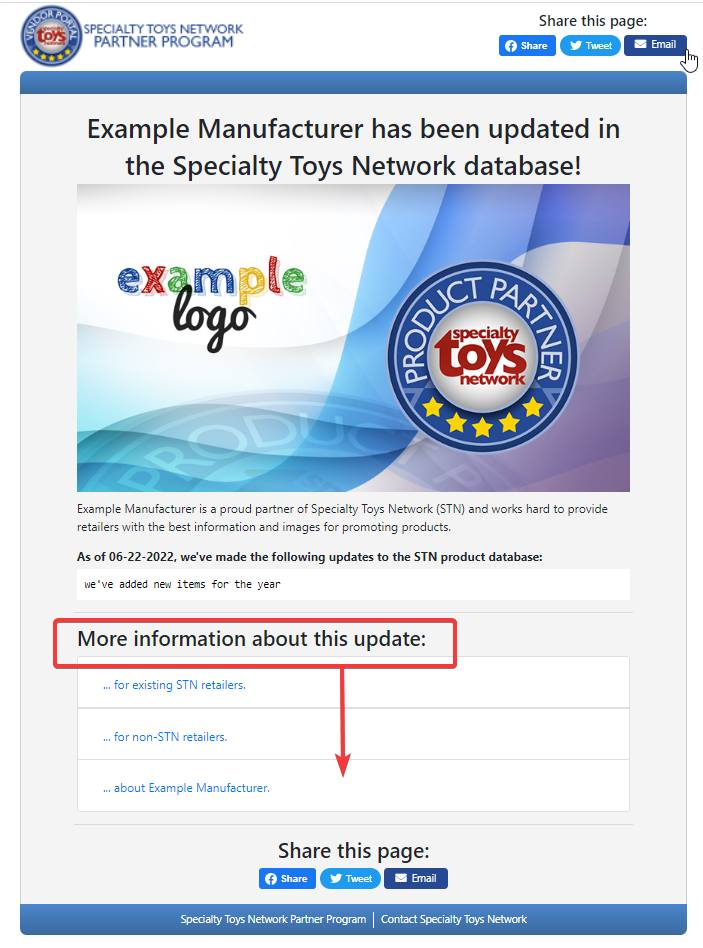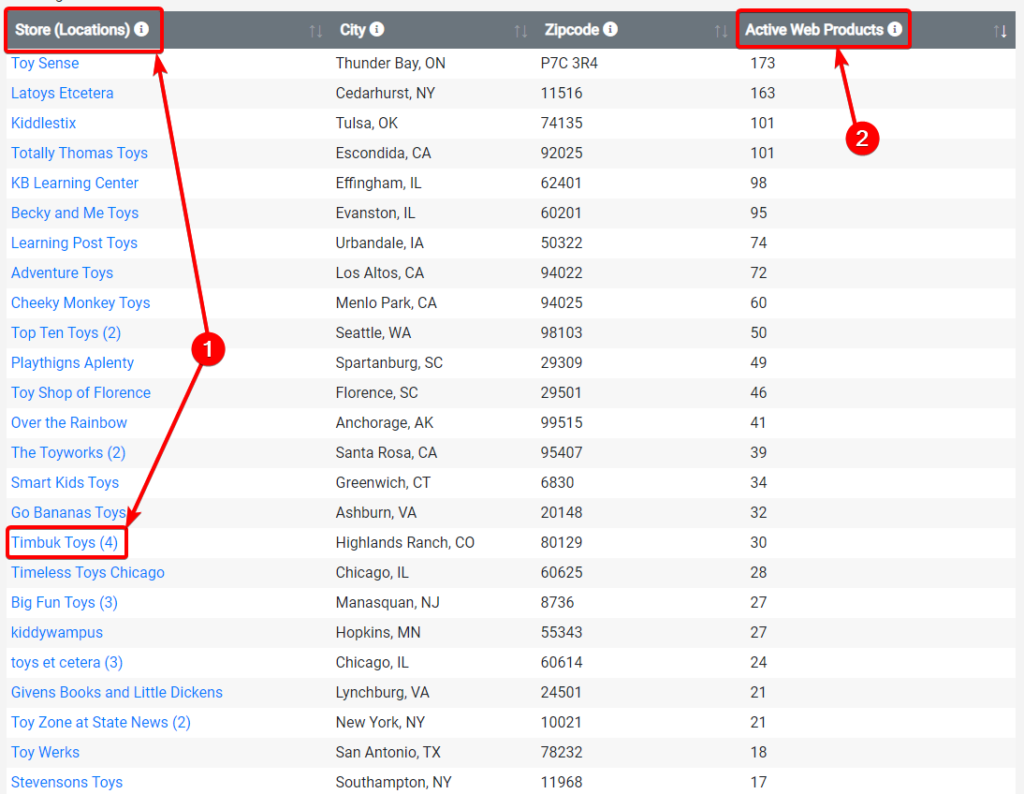This report allows you to see which stores are using our system, and how many items each store is currently showing on their website. Note that not all our stores participate in the data sharing structure, so some blank entries are to be expected.
The report provides:
- The name of the store, as well as how many retail locations the store has, if more than one. Additionally the store names are linked to their respective websites, and go to the brands page when available.
- The number of your products on their site that are in stock and showing. (Even when populated, this qty count may be under-reported due to data matching inconsistencies)
Helping your retail accounts! 🙂
If you see a store listed with significantly lower quantities of items than they have purchased from you, we recommend you first browse the store’s website to see if your brand items are listed but not being reported here correctly. If your items are not visible on the website, it may be good to contact the store to see if they need any help in listing the items. They may simply not realize you have the item data updated in our system, or there may be a technical reason that the items are not getting matched up properly that needs to be adjusted. Contact our support team as needed for additional assistance.
(the Notify Stores page is a click away, and when shared, will help explain to your retail accounts how to use the STN product data tools efficiently)
This report can also be downloaded as an excel, csv, or pdf file by using the buttons below the table, simply click the respective button and the download will begin.