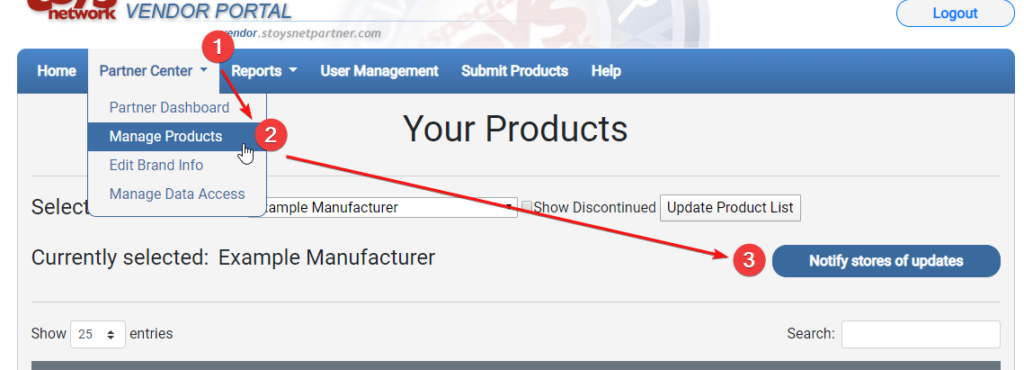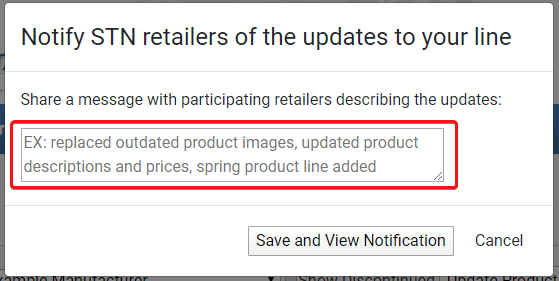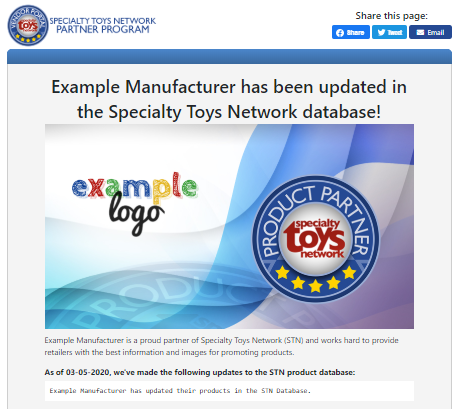You’ve made changes to your products, added new images, updated pricing,or any other number of additions to your products’ presentation. Now it’s time to let your retailers know that your products are looking their best in the STN database! We’ve made this easier for you to promote and share with your stores with just a few clicks.
To generate a shareable notification for your updates:
Step 3) When you click Save and View Notification, a preview of the notification will display, with a button at the bottom to “Go to shareable notification”. Click this button and you will be taken to a pre-generated notification page that can be shared across multiple platforms to let your retailers know your products have been updated.
Step 4) Now for the best part… Sharing! We’ve included buttons in the top-right corner to share on Facebook, Twitter, or to copy the message to an email or post on other platforms. You can also send this page’s URL to anyone you want to view the notification. Tell everyone your line is updated and ready to be featured on their eCommerce websites!