Product Grades - overview
Each product is “Graded” for overall quality and assigned a score from 0-1000. These Grades and designed to help you spot items where improvements are needed for better presentation and SEO value.
Poor (Orange)- 0-499
Average (Yellow) 500-849
Good (Green) 850-1000
You can sort all of your product by Grade level by clicking the Grade column header. Click again to switch from ascending to descending.
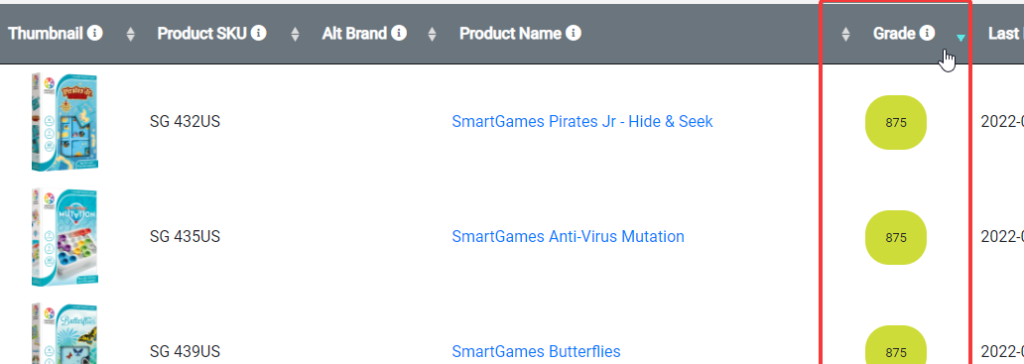
Improving a Product's Grade
Click the product name to open editor and view suggested improvements for each field. These are shown in red text next to the field.
You can also click the tool-tip for additional guidance.
Don’t worry too much if a specific field does not apply to the product you are working on. It is not uncommon for some fields to be left unpopulated.
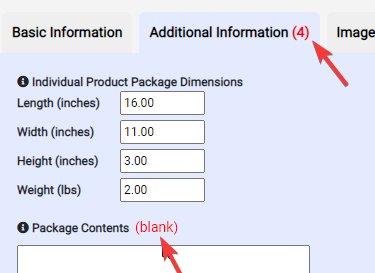
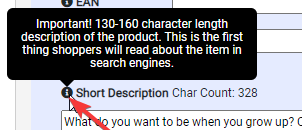
How Fields Affect a Product's Grade
As the goal for each product is to create a presentation that consumers will find helpful and appealing, there are certain elements that are weighted more heavily in grading. We’ll cover some of these below.
Images – in online shopping, a good product picture is a must. Without a good image, a customer is extremely unlikely to purchase an item. See Product Images for more information
Short Descriptions – This is the first thing shoppers will read about the item in search engines, and often in a site’s product listing For best SEO value, it is important that the Short Description be written 130-160 characters in length.
Detailed Descriptions – Use formatting to create an easy to read, informative, and appealing description of the product. Do use standard type styling, but Don’t add custom HTML beyond Bold, Italic and Lists.

